

The seting of Y、Z、A axis is similar to X,and have to save the settings after all. 4、System hotkeys setup: Set the hotkeys of X、Y、 Z axis as this diagram,then you can control the motors by this hotkeys on the keyboard. BlueSkyTEC Mach3 5 axis CNC interface board (BL-MACH-V1.1) instruction.
Note: this board is neither reprappable nor open source, so it's a bit questionable whether it belongs into this Wiki.
Here we go anyways:
NOTE: This stepper driver board is HIGHLY experimental within the reprap community ( less than 3 known users, none 100% satisfied with their configuration yet)
NOTE: When I contacted ebay seller about the faulty driver board (they delayed sending me replacement) he told he they had received 3 faulty boards at once and were asking which one is mine
NOTE: During tests I managed to kill 3 different TB6560 drivers (one by just hooking scope to the output)
NOTE: This board is closed source, which means we'll have oodles of trouble printing it. A reverse engineered schematic of the 3 axis variant of these boards is available at http://www.cnc.info.pl//files/schemat_sterownika_3_osie_165.pdf
Users of this family of Chinese boards should be aware that many, if not all, apply power to the TB6560 in completely the wrong order. The chip spec sheet calls for the 5V logic supply to be applied and settled before the motor drive voltage is applied. There is a belief in some of the user community that absence of the logic voltage allows the upper and lower MOSFETs within the internal H-bridge to both be in a conductive mode simultaneously. There have also been reports pointing out poor slew rate with some of the opto-isolators fitted to these boards leading to missed steps and the incomplete isolation provided in that there is a common earth plane between the input and output.
here is the original manufacturer's site, in chinese
NOTE: If you want something more reliable, SOC Robotics also has a DB25 style breakout board (MK4, MK4c, MK5) and TB6560 driver boards that may work in place of this China board with less problems http://www.socrobotics.com
NOTE: For a video and some information on using the 'Red' and 'Blue' boards visit http://whatisacnc.com/driver-board/tb6560/
TIP: the model commonly used appears to be a HY-TB4DV-M.
| Input Power | 12 - 36V DC Note that many forums state that this board dies in smoke if powered over 24V |
| Stepper motor drive current | 1.5A - 3A/phase |
| Drive type | Double-pole constant flow PWM actuation output |
| Compatible Stepper motors | 2 or 4 phase, 4,6 or 8 lead stepper motors, 3A max. |
| Dimensions | 18 * 11 * 4 cm (L*W*H) |
The pinount in the provided document was wrong (completely) so I traced the pcb for real values and here they are:
| Pin | LPT | Driver |
| 1 | (strobe) | X-CW/CCW |
| 2 | (D0) | RELAY (heater) |
| 3 | (D1) | Z-CLK (step) |
| 4 | (D2) | X-ENABLE |
| 5 | (D3) | Z-ENABLE |
| 6 | (D4) | Z-CW/CCW (direction) |
| 7 | (D5) | Y-CW/CCW (direction) |
| 8 | (D6) | E-CW/CCW (direction) |
| 9 | (D7) | E-CLK (step) |
| 10 | (ACK) | INPUT (limit switch) |
| 11 | (BUSY) | INPUT (limit switch) |
| 12 | (PE) | INUPT (limit switch) |
| 13 | (SEL) | INPUT (limit/stop switch) |
| 14 | (AFEED) | Y-CLK (step) |
| 15 | (ERROR) | N/C |
| 16 | (INIT) | X-CLK (step) |
| 17 | (SELIN) | Y-ENABLE |
| 18 | GND | GND |
| 19 | GND | GND |
| 20 | GND | GND |
| 21 | GND | GND |
| 22 | GND | GND |
| 23 | GND | GND |
| 24 | GND | GND |
| 25 | GND | GND |
You may find that the fourth stepper driver enable pin is not available on the DB25 connector. If so, it is on the DB15 at pin 1.
ALTERNATE: In some revisions at least, the enable pin for the fourth driver/channel is *SHARED* with the enable pin for the third channel ( assuming you wire them in the order XYZE, it means that your Z and E drivers share their enable line ).
-Also i received aboard this week that had pin 17 inverted for y axis to be enabled. -james villeneuve (edited 12/6/2010)- if you use a stepper board, be sure to test the configuration out quickly with a parallel port program. my preference is to test with mach3, it is open source and easy to configure in windows. it is however not open source. i would use emc2 to test it if you are in linux. setup example for emc2 is here: http://makeyourbot.blogspot.com/2010/02/making-emc-do-printer-dance.html mach3 free demo version here (full test but 500 gcode limit) here: http://www.machsupport.com/downloads.phpI am not associated with mach3, and only use it here for reference. feel free to edit or remove mach3 comments if it is not appropriate.james villeneuveprofounddevices12/6/2010
another issue, is people need to common both the electronics and the controller to a common gnd. do this by having pin 25gnd, connect to arduino gnd.
| Pin | CNC |
| 1 | E-ENABLE |
[-> not necessarily true. i have found that i need to ensure that they are driven high/low whatever state is enabled.
also in reprap firmware you need to make it non inverting enabled. reprap gen 3 is inverted for enabled. these electronics are non inverted for enabled.(james villeneuve) 1/19/2011]
| Current Setting | 1 | 2 | Decay Mode Settings | 3 | 4 | MicroStep Settings | 5 | 6 |
| 100% | ON | ON | FAST | ON | ON | 1 | ON | ON |
| 75% | ON | OFF | 25% | ON | OFF | 1/2 | ON | OFF |
| 50% | OFF | ON | 50% | OFF | ON | 1/8 | OFF | ON |
| 25% | OFF | OFF | SLOW | OFF | OFF | 1/16 | OFF | OFF |
The currently recommended settings for the DIP switches are:
X & Y axis: 25% Current, Slow Decay Mode, No Microstepping ( ie use Microstepping value of 1 ) ie: OFF,OFF,OFF,OFF,ON,ON.
Z: To-be-determined. Currently we believe the required power setting may need to be higher than X& Ym, but we arent sure. No Microstepping. perhaps: OFF,ON,OFF,OFF,ON,ON.?
Extruder: To-be-determined. No Microstepping.
NOTES: You need to avoid microstepping unless you have the absolute latest firmware, because with *lots* of microstepping interrupts on all axes, you will get packet loss on the USB-Serial Host communications. For now, the fix is to avoid microstepping. It makes it easier to debug lost steps, etc anyway.
Signal waveform and timing:
The attached image seems to imply that there is a requirement to have the 'step' pin pulled low while the direction pin undergoes a change. It also seems to imply that there should be a quiescient period before and after the change labeled '2C'. A is the pulse width, B is the inter-pulse width, and 'C' is the required quiensent time before and after a direction change. The minimum values for A, B, and C are not known at this time, but may possibly be calculated experimentally. please update the wiki page if you have more information on this.
I have been fiddeling around with the above driverboard and couldn't get it to work with Mach3. After looking around on the web, I found out it should work with LinuxCNC.
The settings used for Mach3 are the best to use in LinuxCNC, but leave the 'enable' pins out.
| Pin 2 = Spindle on | Pin 1 = X direction | Pin 16 = X step | Pin 7 = Y direction | Pin 14 = Y step | Pin 6 = Z direction | Pin 3 = Z step | Pin 8 = A direction | Pin 9 = A step |
(Been turning 'reverse' on and of to see what this would do, in my case the leds start to burn but the motor wouldn't run).
I have put all the microswitches on the driverboard to ON.
But I am still fighting with the speed setup of the steppermotors.
(If I have any news, I will post it here.)
Where to get it?
Someone running a 3D printer using the TB6560 using Mach3 GUI, not a printer yet though http://www.whatisacnc.com/index.php?cID=242
Is Manual Machining Faster than CNC for Simple Parts?
What Is a CNC Breakout Board?
The CNC Breakout Board is used to interface between your PC and the various motor controls, relays, and other devices you want to control on a CNC machine. There are several different types of CNC Breakout Boards and related devices used to deliver this I/O (Input/Output) capability, including Parallel CNC Breakout Boards, USB Breakout Boards, keyboard emulators, and motion control boards. Simply put, the CNC Breakout Board has two functions:
1. Translate the signals used to run a CNC machine to and from the signals a PC expects.
2. Isolate the PC Motherboard from electrical problems that would otherwise fry the Motherboard.
These are both very important functions. In addition, many refer to USB Motion Controllers, such as the Smoothstepper, as “USB Breakout Boards”. The role of a Motion Control is to relieve your PC control software from having to do all the work and move some of the most time critical parts of that work to a dedicated hardware device. Since the Motion Controller has no distractions (unlike a PC), and can focus totally on motion control, this enables much higher performance.
CNC Breakout Boards…
Parallel CNC Breakout Boards
Parallel CNC Breakout Boards connect to your PC’s parallel port and convert those signals to screw terminals which you may then use in point-to-point wiring to connect up the rest of your system. These are the most commonly used type of breakout board. They’re simple, and relatively inexpensive. They have a few drawbacks. First, the parallel port itself is a bit of a throwback to the early days of the PC. There are limitations on its performance, particularly when used with Windows software, such as with Mach 3. You will be limited in how quickly you can send and receive the signals from the board, which may in turn limit the performance of your CNC. For most low end applications, this is not a problem. For better performance, use a Motion Controller (see below).
The second limitation is that of compatibility. PC manufacturers are gradually phasing out parallel ports altogether in favor of USB, and in the meantime, they are sharply controlling the power consumption of these interfaces. As a result, many later model PC’s use 3.3 volt signals instead of 5 volts. Some breakout boards work fine with this while others have problems. Be sure to check whether the board you are looking at will be compatible with your PC. Laptops are a particular source of this kind of problem.
Lastly, parallel ports have relatively few I/O channels. Boards typically support 11 or fewer outputs and only 5 inputs. As you can imagine, these go quickly, especially if you are trying to connect an elaborate control panel to your machine. For this reason, you either have a choice to “keep it simple”, or you will need to add one or more additional boards to get the job done.
It should be noted that you can add a second parallel port to most computers using a PCI card. Obviously this won’t work with a laptop, because they have no PCI slots. In addition, some card/PC combinations can be finicky when used with Mach 3. Be sure to check with others to see if they have been successful with the particular combination you’d like to try.
Lastly, it is important to purchase a board that incorporates opto-isolation (you can look it up in the CNC Dictionary if you are curious). This feature isolates your PC’s motherboard from any bad connections, noise, or power surges that may occur in the rest of
your circuitry. If you directly connect the parallel port without opto-isolation, you run the risk of destroying your computer’s expensive motherboard.
Suppliers of parallel breakout boards include:
I’ve done business with CNC4PC and Homann, and have actually used the CNC4PC board, and both companies were excellent to deal with.
Download free cyberview x mf for mac. These limits are designed to provide reasonable protection against harmful interference in a residential installation. Follow the onscreen prompts to complete the installation process.You can use the following steps. This equipment generates uses and can radiate radio frequency energy and, if not installed and used in accordance with the instructions, cyberview x-ms cause harmful interference to radio communications. Using any other power adapter o r sli de t ra ys may severely damage the scanner and will void the product warranty NOTE: The orange adapter on the cyberview x-ms arm and the arm itself are excluded from guarantee.
USB Breakout Boards
USB breakout boards come in two varieties. First are full scale Motion Controllers, which we will cover in detail in a moment. Second are boards used to increase the I/O capacity beyond what the parallel port provides. While there are boards that purport to simulate a parallel port with a USB connection, they don’t work for CNC applications. The reason is that they are not high enough performance to maintain the exact timing relationships needed to produce a clean pulse train to control multiple servos or steppers. Unfortunately, while USB is the preferred replacement for the parallel port, and it has many advantages, it isn’t clear applications like CNC were considered for either the parallel or serial ports when they were first designed. It takes some very clever coding indeed for software like Mach3 to work on a parallel port, and each new release of Windows seems to make it a little harder.
As I write this,
the only USB Breakout Board I am aware of intended solely to increase I/O capacity is one called ModIO that was developed
by an Australian company called Homann
Designs. This board is capable of adding 8 inputs, 8 outputs,
as well as 3 analog inputs, so it is quite powerful. This board is very well supported by the CNC community, so if you need the extra I/O, I would highly recommend it. I’ve dealt with Peter Homann on occasion and he is extremely helpful and works hard to give what he can to the CNC community.
There are USB boards (the Smoothstepper is one) that can actually generate step and direction pulses suitable for CNC, but these are more properly motion controllers than breakout boards. See the section below for more.
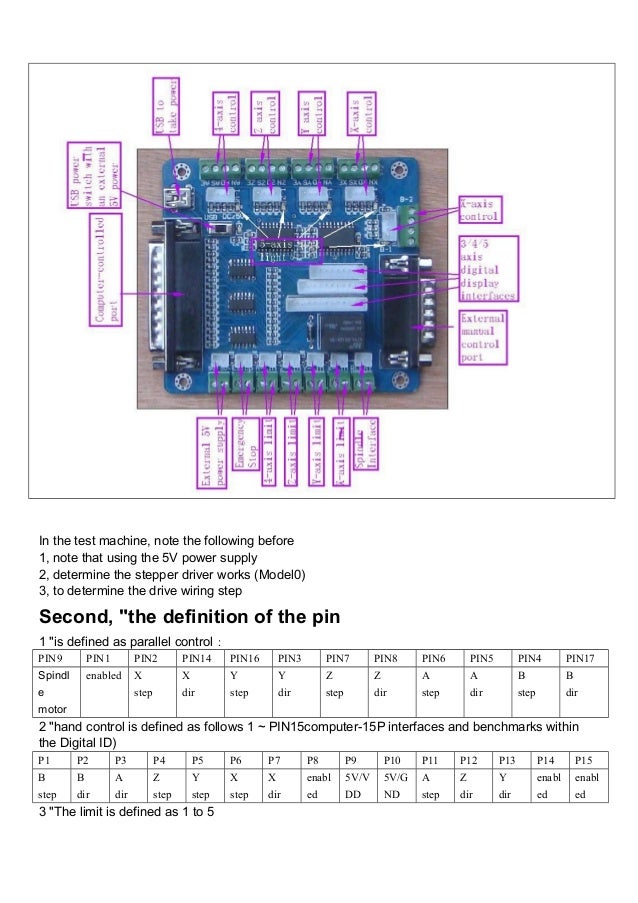
Keyboard Emulators
Keyboard emulators are another approach to extending the basic I/O provided by a parallel breakout card. They do this by converting on/off input signals to simulated key sequences. For example, you could connect a switch labeled “Flood Coolant On” to an input on a keyboard emulator and when the switch
closed, it would forward a key sequence to Mach 3 which could be interpreted to turn on the coolant. Keyboard emulators are simple to hook up: they typically accept your keyboard’s plug and you use a keyboard extension cable to go from the emulator to the PC’s normal keyboard input socket.
There are a number of keyboard emulators out there, but I believe the most popular are Pokeys and the iPac, which is sold Ultimarc.
The basic iPac provides an additional 28 inputs, which is substantial. There is an enhanced version that allows 56 inputs. Pokeys is a 55 I/O channel device.
The thing about Keyboard Emulators is that since they’re just sending key sequences, they have a pretty slow response time. You wouldn’t want to use one for any application that required rapid responses or a good sense of “touch” or “feel”. For example, I would tend to avoid using them with joysticks. But they
are a good way to pick up all the extra buttons on your control panel.
Motion Controllers (USB Breakout Boards)
At the high end of the breakout board spectrum are the motion controllers. They are so high their makers probably object to comparing them to breakout boards.
I only do so because they replace the breakout board. Mach3 works with several, including the Smoothstepper (probably the most popular as I write this), the Galil, and others.
These boards offer a tremendous performance upgrade over parallel boards and the like. Their primary disadvantage is they’re a less mature technology. Since they haven’t been with us for long, and since most of the Mach community is using parallel ports rather than motion controllers, you may find it is a little harder to get help. I have a Smoothstepper, which has worked great.
Before taking any final steps on a motion controller for your own project, I highly recommend you spend a lot of time getting acquainted with the various online communities associated with your controller software and the motion board in question.Find out what the board’s current limitations are, decide whether they matter to you, and get a sense of how often the board and its software are updated and how happy the user community is.
Performance of Mach3 with a motion controller is a lot better than with a parallel port and Mach3 is much less prone to the finicky problems that some report even though I’m running on a totally antiquated boat anchor of a laptop.
For more on motion controllers, see our 2-part series: Motion Control Boards Take Mach3 from Hobby Class to Industrial Grade.
You may also want to read about how to set up a Smoothstepper for my servo-based mill.
Other Black Boxes
Suppose you have an older CNC machine, or perhaps some surplus servo drivers, and you want to run them with Mach 3, but the controllers expect analog rather than step + direction? You could junk the controllers and buy new Gecko or Rutex Step/Dir servo drivers, but that is an expensive proposition if you believe the drivers you have are working. This is especially true for the higher powered servos on a larger machine.
There are boards out there that will do this conversion.
What about spindle speed control? In most cases, VFD’s and other speed controllers want a voltage that is proportional to the desired spindle speed. Mach 3, on the other hand, puts out digital pulses, so you need a board to convert from the digital world of Mach 3 on one output pin to the analog realm expected by the VFD. Hopefully the board will isolate the sensitive digital electronics from any potential for line voltages to get back into the digital side as well. Homann
Designs comes to the rescue once again with a couple of boards to perform this function. CNC4PC and others also make boards to do this.
For More on CNC Controllers, Conversions, and Retrofits, Please See:
Audio hijack pro download con serial.Audio, including voip calls skype, web streams safari, much more advertisement. Audio hijack pro core keygen quit.
Accuracy and Performance: What factors control the accuracy and performance
of my CNC machine?
Debugging CNC Electronics:
Thoughts on debugging CNC electronics.
Enclosure Gallery:
Looking for ideas for your electronics enclosure?
Eliminating Backlash Part 1: I’m converting a manual machine or building a new
machine, how do I get rid of backlash? Why should I care?
Eliminating Backlash Part 2: My machine has all the “right” stuff, but
it still has backlash. How do I get rid of it?
Master Checklist:
A checklist of everything that goes into a CNC machine project together with links to appropriate pages here.
Noise Problems: Diagnosing and fixing noise problems in CNC systems.
Stepper, Servo & Backlash Simulator: Wherein we explore the perennial debate
over steppers vs servos and the effects of backlash.
Back to CNC Cookbook Home…
- Author: admin
- Category: Category

The seting of Y、Z、A axis is similar to X,and have to save the settings after all. 4、System hotkeys setup: Set the hotkeys of X、Y、 Z axis as this diagram,then you can control the motors by this hotkeys on the keyboard. BlueSkyTEC Mach3 5 axis CNC interface board (BL-MACH-V1.1) instruction.
Note: this board is neither reprappable nor open source, so it's a bit questionable whether it belongs into this Wiki.
Here we go anyways:
NOTE: This stepper driver board is HIGHLY experimental within the reprap community ( less than 3 known users, none 100% satisfied with their configuration yet)
NOTE: When I contacted ebay seller about the faulty driver board (they delayed sending me replacement) he told he they had received 3 faulty boards at once and were asking which one is mine
NOTE: During tests I managed to kill 3 different TB6560 drivers (one by just hooking scope to the output)
NOTE: This board is closed source, which means we'll have oodles of trouble printing it. A reverse engineered schematic of the 3 axis variant of these boards is available at http://www.cnc.info.pl//files/schemat_sterownika_3_osie_165.pdf
Users of this family of Chinese boards should be aware that many, if not all, apply power to the TB6560 in completely the wrong order. The chip spec sheet calls for the 5V logic supply to be applied and settled before the motor drive voltage is applied. There is a belief in some of the user community that absence of the logic voltage allows the upper and lower MOSFETs within the internal H-bridge to both be in a conductive mode simultaneously. There have also been reports pointing out poor slew rate with some of the opto-isolators fitted to these boards leading to missed steps and the incomplete isolation provided in that there is a common earth plane between the input and output.
here is the original manufacturer's site, in chinese
NOTE: If you want something more reliable, SOC Robotics also has a DB25 style breakout board (MK4, MK4c, MK5) and TB6560 driver boards that may work in place of this China board with less problems http://www.socrobotics.com
NOTE: For a video and some information on using the 'Red' and 'Blue' boards visit http://whatisacnc.com/driver-board/tb6560/
TIP: the model commonly used appears to be a HY-TB4DV-M.
| Input Power | 12 - 36V DC Note that many forums state that this board dies in smoke if powered over 24V |
| Stepper motor drive current | 1.5A - 3A/phase |
| Drive type | Double-pole constant flow PWM actuation output |
| Compatible Stepper motors | 2 or 4 phase, 4,6 or 8 lead stepper motors, 3A max. |
| Dimensions | 18 * 11 * 4 cm (L*W*H) |
The pinount in the provided document was wrong (completely) so I traced the pcb for real values and here they are:
| Pin | LPT | Driver |
| 1 | (strobe) | X-CW/CCW |
| 2 | (D0) | RELAY (heater) |
| 3 | (D1) | Z-CLK (step) |
| 4 | (D2) | X-ENABLE |
| 5 | (D3) | Z-ENABLE |
| 6 | (D4) | Z-CW/CCW (direction) |
| 7 | (D5) | Y-CW/CCW (direction) |
| 8 | (D6) | E-CW/CCW (direction) |
| 9 | (D7) | E-CLK (step) |
| 10 | (ACK) | INPUT (limit switch) |
| 11 | (BUSY) | INPUT (limit switch) |
| 12 | (PE) | INUPT (limit switch) |
| 13 | (SEL) | INPUT (limit/stop switch) |
| 14 | (AFEED) | Y-CLK (step) |
| 15 | (ERROR) | N/C |
| 16 | (INIT) | X-CLK (step) |
| 17 | (SELIN) | Y-ENABLE |
| 18 | GND | GND |
| 19 | GND | GND |
| 20 | GND | GND |
| 21 | GND | GND |
| 22 | GND | GND |
| 23 | GND | GND |
| 24 | GND | GND |
| 25 | GND | GND |
You may find that the fourth stepper driver enable pin is not available on the DB25 connector. If so, it is on the DB15 at pin 1.
ALTERNATE: In some revisions at least, the enable pin for the fourth driver/channel is *SHARED* with the enable pin for the third channel ( assuming you wire them in the order XYZE, it means that your Z and E drivers share their enable line ).
-Also i received aboard this week that had pin 17 inverted for y axis to be enabled. -james villeneuve (edited 12/6/2010)- if you use a stepper board, be sure to test the configuration out quickly with a parallel port program. my preference is to test with mach3, it is open source and easy to configure in windows. it is however not open source. i would use emc2 to test it if you are in linux. setup example for emc2 is here: http://makeyourbot.blogspot.com/2010/02/making-emc-do-printer-dance.html mach3 free demo version here (full test but 500 gcode limit) here: http://www.machsupport.com/downloads.phpI am not associated with mach3, and only use it here for reference. feel free to edit or remove mach3 comments if it is not appropriate.james villeneuveprofounddevices12/6/2010
another issue, is people need to common both the electronics and the controller to a common gnd. do this by having pin 25gnd, connect to arduino gnd.
| Pin | CNC |
| 1 | E-ENABLE |
[-> not necessarily true. i have found that i need to ensure that they are driven high/low whatever state is enabled.
also in reprap firmware you need to make it non inverting enabled. reprap gen 3 is inverted for enabled. these electronics are non inverted for enabled.(james villeneuve) 1/19/2011]
| Current Setting | 1 | 2 | Decay Mode Settings | 3 | 4 | MicroStep Settings | 5 | 6 |
| 100% | ON | ON | FAST | ON | ON | 1 | ON | ON |
| 75% | ON | OFF | 25% | ON | OFF | 1/2 | ON | OFF |
| 50% | OFF | ON | 50% | OFF | ON | 1/8 | OFF | ON |
| 25% | OFF | OFF | SLOW | OFF | OFF | 1/16 | OFF | OFF |
The currently recommended settings for the DIP switches are:
X & Y axis: 25% Current, Slow Decay Mode, No Microstepping ( ie use Microstepping value of 1 ) ie: OFF,OFF,OFF,OFF,ON,ON.
Z: To-be-determined. Currently we believe the required power setting may need to be higher than X& Ym, but we arent sure. No Microstepping. perhaps: OFF,ON,OFF,OFF,ON,ON.?
Extruder: To-be-determined. No Microstepping.
NOTES: You need to avoid microstepping unless you have the absolute latest firmware, because with *lots* of microstepping interrupts on all axes, you will get packet loss on the USB-Serial Host communications. For now, the fix is to avoid microstepping. It makes it easier to debug lost steps, etc anyway.
Signal waveform and timing:
The attached image seems to imply that there is a requirement to have the 'step' pin pulled low while the direction pin undergoes a change. It also seems to imply that there should be a quiescient period before and after the change labeled '2C'. A is the pulse width, B is the inter-pulse width, and 'C' is the required quiensent time before and after a direction change. The minimum values for A, B, and C are not known at this time, but may possibly be calculated experimentally. please update the wiki page if you have more information on this.
I have been fiddeling around with the above driverboard and couldn't get it to work with Mach3. After looking around on the web, I found out it should work with LinuxCNC.
The settings used for Mach3 are the best to use in LinuxCNC, but leave the 'enable' pins out.
| Pin 2 = Spindle on | Pin 1 = X direction | Pin 16 = X step | Pin 7 = Y direction | Pin 14 = Y step | Pin 6 = Z direction | Pin 3 = Z step | Pin 8 = A direction | Pin 9 = A step |
(Been turning 'reverse' on and of to see what this would do, in my case the leds start to burn but the motor wouldn't run).
I have put all the microswitches on the driverboard to ON.
But I am still fighting with the speed setup of the steppermotors.
(If I have any news, I will post it here.)
Where to get it?
Someone running a 3D printer using the TB6560 using Mach3 GUI, not a printer yet though http://www.whatisacnc.com/index.php?cID=242
Is Manual Machining Faster than CNC for Simple Parts?
What Is a CNC Breakout Board?
The CNC Breakout Board is used to interface between your PC and the various motor controls, relays, and other devices you want to control on a CNC machine. There are several different types of CNC Breakout Boards and related devices used to deliver this I/O (Input/Output) capability, including Parallel CNC Breakout Boards, USB Breakout Boards, keyboard emulators, and motion control boards. Simply put, the CNC Breakout Board has two functions:
1. Translate the signals used to run a CNC machine to and from the signals a PC expects.
2. Isolate the PC Motherboard from electrical problems that would otherwise fry the Motherboard.
These are both very important functions. In addition, many refer to USB Motion Controllers, such as the Smoothstepper, as “USB Breakout Boards”. The role of a Motion Control is to relieve your PC control software from having to do all the work and move some of the most time critical parts of that work to a dedicated hardware device. Since the Motion Controller has no distractions (unlike a PC), and can focus totally on motion control, this enables much higher performance.
CNC Breakout Boards…
Parallel CNC Breakout Boards
Parallel CNC Breakout Boards connect to your PC’s parallel port and convert those signals to screw terminals which you may then use in point-to-point wiring to connect up the rest of your system. These are the most commonly used type of breakout board. They’re simple, and relatively inexpensive. They have a few drawbacks. First, the parallel port itself is a bit of a throwback to the early days of the PC. There are limitations on its performance, particularly when used with Windows software, such as with Mach 3. You will be limited in how quickly you can send and receive the signals from the board, which may in turn limit the performance of your CNC. For most low end applications, this is not a problem. For better performance, use a Motion Controller (see below).
The second limitation is that of compatibility. PC manufacturers are gradually phasing out parallel ports altogether in favor of USB, and in the meantime, they are sharply controlling the power consumption of these interfaces. As a result, many later model PC’s use 3.3 volt signals instead of 5 volts. Some breakout boards work fine with this while others have problems. Be sure to check whether the board you are looking at will be compatible with your PC. Laptops are a particular source of this kind of problem.
Lastly, parallel ports have relatively few I/O channels. Boards typically support 11 or fewer outputs and only 5 inputs. As you can imagine, these go quickly, especially if you are trying to connect an elaborate control panel to your machine. For this reason, you either have a choice to “keep it simple”, or you will need to add one or more additional boards to get the job done.
It should be noted that you can add a second parallel port to most computers using a PCI card. Obviously this won’t work with a laptop, because they have no PCI slots. In addition, some card/PC combinations can be finicky when used with Mach 3. Be sure to check with others to see if they have been successful with the particular combination you’d like to try.
Lastly, it is important to purchase a board that incorporates opto-isolation (you can look it up in the CNC Dictionary if you are curious). This feature isolates your PC’s motherboard from any bad connections, noise, or power surges that may occur in the rest of
your circuitry. If you directly connect the parallel port without opto-isolation, you run the risk of destroying your computer’s expensive motherboard.
Suppliers of parallel breakout boards include:
I’ve done business with CNC4PC and Homann, and have actually used the CNC4PC board, and both companies were excellent to deal with.
Download free cyberview x mf for mac. These limits are designed to provide reasonable protection against harmful interference in a residential installation. Follow the onscreen prompts to complete the installation process.You can use the following steps. This equipment generates uses and can radiate radio frequency energy and, if not installed and used in accordance with the instructions, cyberview x-ms cause harmful interference to radio communications. Using any other power adapter o r sli de t ra ys may severely damage the scanner and will void the product warranty NOTE: The orange adapter on the cyberview x-ms arm and the arm itself are excluded from guarantee.
USB Breakout Boards
USB breakout boards come in two varieties. First are full scale Motion Controllers, which we will cover in detail in a moment. Second are boards used to increase the I/O capacity beyond what the parallel port provides. While there are boards that purport to simulate a parallel port with a USB connection, they don’t work for CNC applications. The reason is that they are not high enough performance to maintain the exact timing relationships needed to produce a clean pulse train to control multiple servos or steppers. Unfortunately, while USB is the preferred replacement for the parallel port, and it has many advantages, it isn’t clear applications like CNC were considered for either the parallel or serial ports when they were first designed. It takes some very clever coding indeed for software like Mach3 to work on a parallel port, and each new release of Windows seems to make it a little harder.
As I write this,
the only USB Breakout Board I am aware of intended solely to increase I/O capacity is one called ModIO that was developed
by an Australian company called Homann
Designs. This board is capable of adding 8 inputs, 8 outputs,
as well as 3 analog inputs, so it is quite powerful. This board is very well supported by the CNC community, so if you need the extra I/O, I would highly recommend it. I’ve dealt with Peter Homann on occasion and he is extremely helpful and works hard to give what he can to the CNC community.
There are USB boards (the Smoothstepper is one) that can actually generate step and direction pulses suitable for CNC, but these are more properly motion controllers than breakout boards. See the section below for more.
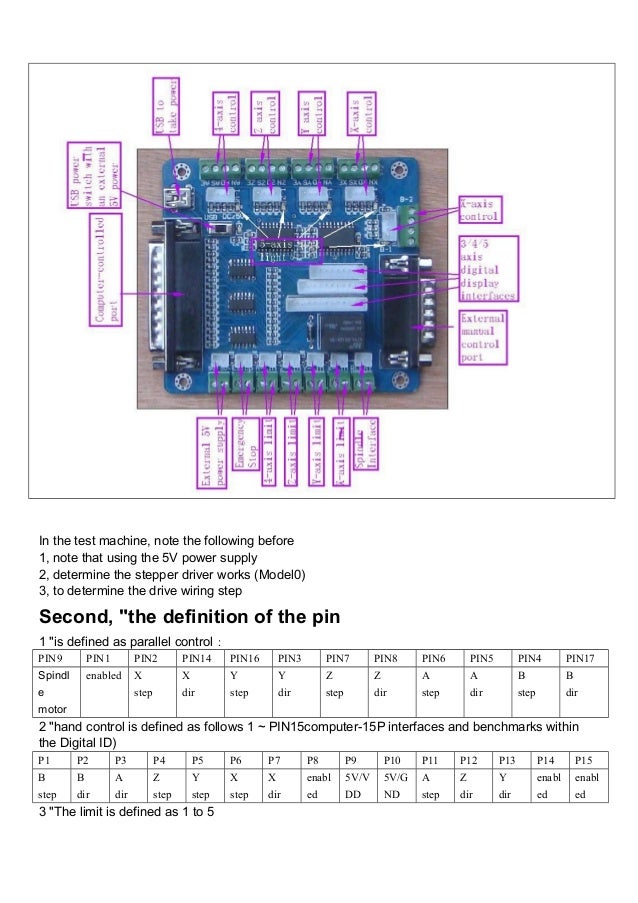
Keyboard Emulators
Keyboard emulators are another approach to extending the basic I/O provided by a parallel breakout card. They do this by converting on/off input signals to simulated key sequences. For example, you could connect a switch labeled “Flood Coolant On” to an input on a keyboard emulator and when the switch
closed, it would forward a key sequence to Mach 3 which could be interpreted to turn on the coolant. Keyboard emulators are simple to hook up: they typically accept your keyboard’s plug and you use a keyboard extension cable to go from the emulator to the PC’s normal keyboard input socket.
There are a number of keyboard emulators out there, but I believe the most popular are Pokeys and the iPac, which is sold Ultimarc.
The basic iPac provides an additional 28 inputs, which is substantial. There is an enhanced version that allows 56 inputs. Pokeys is a 55 I/O channel device.
The thing about Keyboard Emulators is that since they’re just sending key sequences, they have a pretty slow response time. You wouldn’t want to use one for any application that required rapid responses or a good sense of “touch” or “feel”. For example, I would tend to avoid using them with joysticks. But they
are a good way to pick up all the extra buttons on your control panel.
Motion Controllers (USB Breakout Boards)
At the high end of the breakout board spectrum are the motion controllers. They are so high their makers probably object to comparing them to breakout boards.
I only do so because they replace the breakout board. Mach3 works with several, including the Smoothstepper (probably the most popular as I write this), the Galil, and others.
These boards offer a tremendous performance upgrade over parallel boards and the like. Their primary disadvantage is they’re a less mature technology. Since they haven’t been with us for long, and since most of the Mach community is using parallel ports rather than motion controllers, you may find it is a little harder to get help. I have a Smoothstepper, which has worked great.
Before taking any final steps on a motion controller for your own project, I highly recommend you spend a lot of time getting acquainted with the various online communities associated with your controller software and the motion board in question.Find out what the board’s current limitations are, decide whether they matter to you, and get a sense of how often the board and its software are updated and how happy the user community is.
Performance of Mach3 with a motion controller is a lot better than with a parallel port and Mach3 is much less prone to the finicky problems that some report even though I’m running on a totally antiquated boat anchor of a laptop.
For more on motion controllers, see our 2-part series: Motion Control Boards Take Mach3 from Hobby Class to Industrial Grade.
You may also want to read about how to set up a Smoothstepper for my servo-based mill.
Other Black Boxes
Suppose you have an older CNC machine, or perhaps some surplus servo drivers, and you want to run them with Mach 3, but the controllers expect analog rather than step + direction? You could junk the controllers and buy new Gecko or Rutex Step/Dir servo drivers, but that is an expensive proposition if you believe the drivers you have are working. This is especially true for the higher powered servos on a larger machine.
There are boards out there that will do this conversion.
What about spindle speed control? In most cases, VFD’s and other speed controllers want a voltage that is proportional to the desired spindle speed. Mach 3, on the other hand, puts out digital pulses, so you need a board to convert from the digital world of Mach 3 on one output pin to the analog realm expected by the VFD. Hopefully the board will isolate the sensitive digital electronics from any potential for line voltages to get back into the digital side as well. Homann
Designs comes to the rescue once again with a couple of boards to perform this function. CNC4PC and others also make boards to do this.
For More on CNC Controllers, Conversions, and Retrofits, Please See:
Audio hijack pro download con serial.Audio, including voip calls skype, web streams safari, much more advertisement. Audio hijack pro core keygen quit.
Accuracy and Performance: What factors control the accuracy and performance
of my CNC machine?
Debugging CNC Electronics:
Thoughts on debugging CNC electronics.
Enclosure Gallery:
Looking for ideas for your electronics enclosure?
Eliminating Backlash Part 1: I’m converting a manual machine or building a new
machine, how do I get rid of backlash? Why should I care?
Eliminating Backlash Part 2: My machine has all the “right” stuff, but
it still has backlash. How do I get rid of it?
Master Checklist:
A checklist of everything that goes into a CNC machine project together with links to appropriate pages here.
Noise Problems: Diagnosing and fixing noise problems in CNC systems.
Stepper, Servo & Backlash Simulator: Wherein we explore the perennial debate
over steppers vs servos and the effects of backlash.